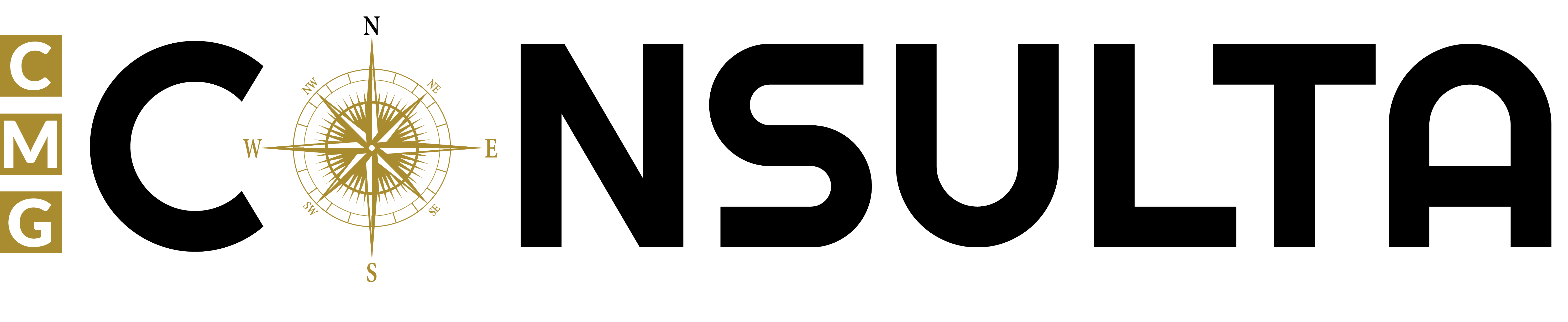This post is the second in a three-part series on remote work and telecommuting in Malta. In our first article of this three-part series, we looked at seven emerging trends in remote working in Malta. This article will focus on some concerns and practical tips with the increase in teleworking.
“Employers are concerned with employees unintentionally and accidentally releasing sensitive and confidential information”
 The emerging trends in remote work and telecommuting in Malta show that employees are not only working from home, but they are also working from everywhere and anywhere. Employees are working inside their homes and outside their homes, in cafeterias, restaurants and other public spaces. Some employees are also working from outside of Malta. Whilst employers see the benefit of all this, they have expressed concern with digital security. They are concerned with employees unintentionally and accidentally releasing sensitive and confidential information because of weaknesses related to the technology and software they may use to work outside of the office.
The emerging trends in remote work and telecommuting in Malta show that employees are not only working from home, but they are also working from everywhere and anywhere. Employees are working inside their homes and outside their homes, in cafeterias, restaurants and other public spaces. Some employees are also working from outside of Malta. Whilst employers see the benefit of all this, they have expressed concern with digital security. They are concerned with employees unintentionally and accidentally releasing sensitive and confidential information because of weaknesses related to the technology and software they may use to work outside of the office.
Remote working raises security concerns…
These new practices give rise to some concerns relating to the security of company data. Three key tips for businesses to keep in mind here are:
1. Secure your systems
In order to reduce the possibility of internet attacks on company systems and data, it is important to establish secure storage locations for the data as well as secure connections, such as VPNs, that the employees would need to use when accessing this data;
2. Develop and enforce security policies
Develop, revise and regularly upgrade password safety policies and consider also implementing stronger employee identification methods such as two-factor authentication;
3. Take control over your data
In designing the systems and the way that employees can interact with them and with the data, enforce that all the data is saved into one cloud infrastructure. Discourage the download of sensitive information onto laptops or personal home computers and ideally ensure that sensitive data can only be accessed from official company devices that are within the company’s control and not from personal devices.
“Many of these new issues were more related to the employees’ use of technology rather than the technical readiness of businesses.”
People concerns regarding technology use have also surfaced…
At the beginning of the pandemic, as soon as work from home was encouraged or became an immediate necessity, several businesses were caught with insufficient devices to facilitate employees working remotely. This was a temporary issue that was solved with some quick thinking.
As the pandemic progressed further, other issues surfaced when more internal and external meetings started to shift online to video conferencing. Many of these new issues were more related to the employees’ use of technology rather than the technical readiness of businesses. Discussions with many businesses has led us to summarise the key issues and some practical tips below:
1. Connectivity
It is not uncommon to have employees working from home struggling to maintain good connectivity throughout meetings. The causes of bad connectivity vary but these mainly arise from situations with employees’ home internet connections or even employees’ awareness of best practices for use with home wifi. Employers should consider issuing clear guidelines and tips to employees on best practices for teleworking as well as possibly consider connectivity tests that employees can use to troubleshoot their connectivity issues.
2. Awareness
A more common issue is employees who are not yet sufficiently familiar with online technology, who are reluctant to use technology and are therefore late to meetings or miss meetings altogether. In order to mitigate this issue, employers should ensure that employees are given sufficient training in the online tools used as well as sufficient support to ensure that any concerns they could have are addressed immediately.
3. Bad habits
Then there are cases of bad practice or lack of discipline were cameras are kept switched off and microphones possibly muted, leaving the speaker wondering whether s/he has an audience or not. One employer, for example, had a sales manager who kept the camera off during a meeting with a new international lead. It then emerged that the sales manager, was not comfortable calling clients from home because of background noises and because of a proper space from where sales calls could be managed. Employers need to ensure that they issue clear guidelines to employees relating to best practices and behaviour in online calls including a clear description of the acceptable attire and background to be used in calls.
In the past months we have worked with many employers to fine tune their remote work approach. The process involved engaging with their HR, IT department or IT provider to hold awareness/training sessions on solutions for teleworking issues as well as on best practices to adopt in order to get the most out of the work practices introduced due to teleworking. Most of these sessions also included best practice sessions on the use of technology and, in order to strengthen the effectiveness, they were also supplemented by policies that are available to all employees as well as by a support system that is available to them during their day to day work.